Expensify Web App Review
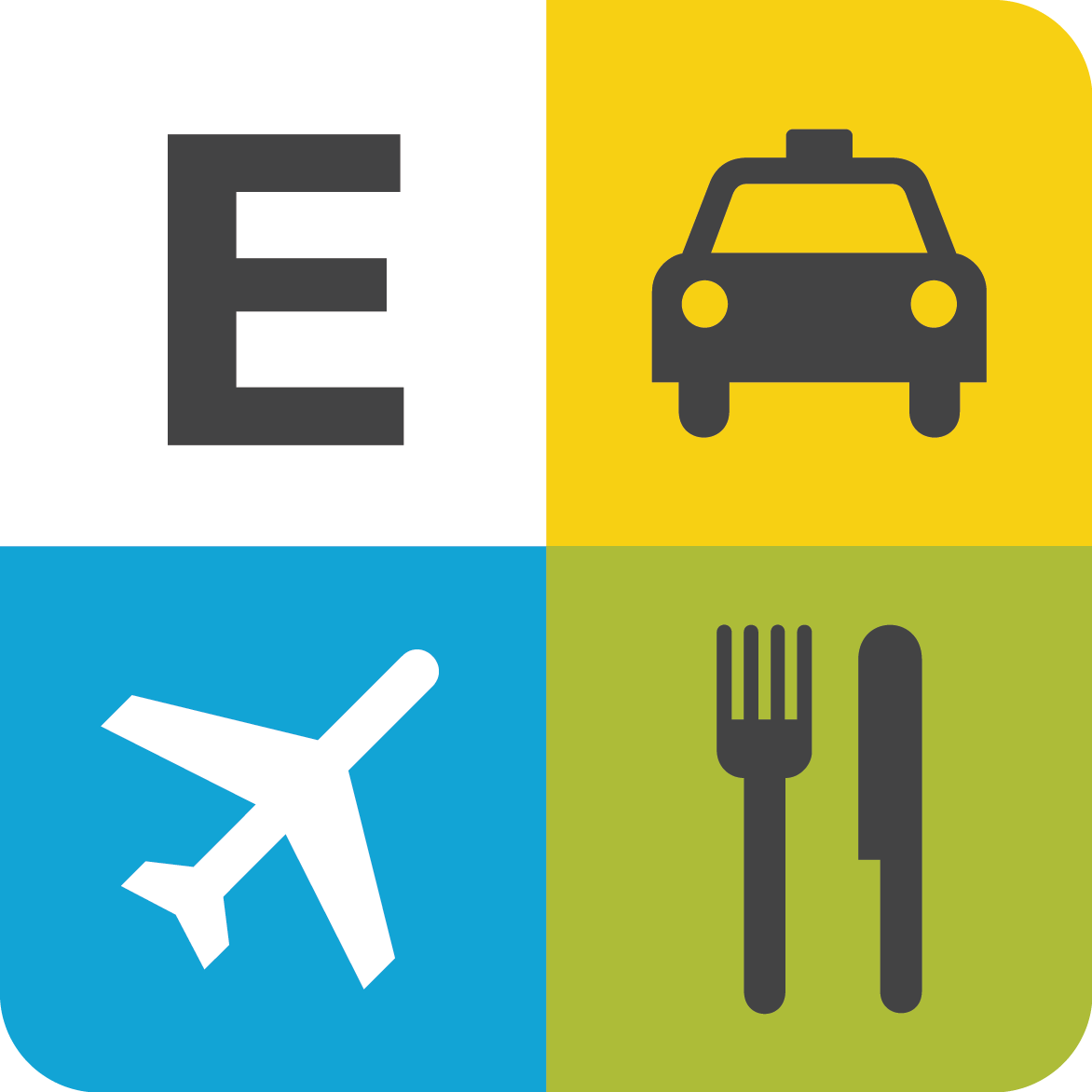 Wouldn’t it be great if you could have one tool for tracking your expenses, receipts, mileage, and more and better yet it be free? Well, Expensify does that and more as it will also help you organize your business, spending, and more and make tax preparation that much easier. And you can use it online or as an app. As a REALTOR you are racking up expenses, receipts, mileage & more on a daily basis. Keeping up with all of this can be a daunting task unless you start using Expensify. Expensify allows you to integrate all of your credit cards, bank accounts, etc. into one place. So it’s just like online banking but all of your transactions are there (not just the transactions you make out of that one account). Not only are all your purchases/transactions automatically pulled in, but every transaction also gets a digital receipt and the IRS will accept digital receipts for any purchase under $40 (so say goodbye to small receipts) and you can easily take pictures of any receipt and add them to the transaction in Expensify (so say goodbye to large receipts). Pay for something with cash, not a problem, you can enter it manually. Want to track your mileage, you covered there too. You can either hand type in mileage or allow the app to track how far you drive each trip. And each April, if you prepare your own taxes you will love yourself. If you use an accountant they will love you like all of this information (expenses, receipts, mileage, etc.) can easily be exported or you can provide them access to your Expensify account to help them complete your tax return. You can even create invoices and use Expensify on any mobile device or on desktop. And the best part is Expensify is totally free (unless you want to use it to track payments).
Wouldn’t it be great if you could have one tool for tracking your expenses, receipts, mileage, and more and better yet it be free? Well, Expensify does that and more as it will also help you organize your business, spending, and more and make tax preparation that much easier. And you can use it online or as an app. As a REALTOR you are racking up expenses, receipts, mileage & more on a daily basis. Keeping up with all of this can be a daunting task unless you start using Expensify. Expensify allows you to integrate all of your credit cards, bank accounts, etc. into one place. So it’s just like online banking but all of your transactions are there (not just the transactions you make out of that one account). Not only are all your purchases/transactions automatically pulled in, but every transaction also gets a digital receipt and the IRS will accept digital receipts for any purchase under $40 (so say goodbye to small receipts) and you can easily take pictures of any receipt and add them to the transaction in Expensify (so say goodbye to large receipts). Pay for something with cash, not a problem, you can enter it manually. Want to track your mileage, you covered there too. You can either hand type in mileage or allow the app to track how far you drive each trip. And each April, if you prepare your own taxes you will love yourself. If you use an accountant they will love you like all of this information (expenses, receipts, mileage, etc.) can easily be exported or you can provide them access to your Expensify account to help them complete your tax return. You can even create invoices and use Expensify on any mobile device or on desktop. And the best part is Expensify is totally free (unless you want to use it to track payments).



