Genius Scan App Overview
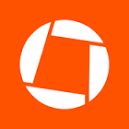 Genius Scan is a great app to use in the field because it turns your mobile device into a portable scanner. So if you are with a customer and they sign an agreement or you need to send them a form, just take a picture of each page and then use the Genius Scan app to combine them into one pdf or image file. Then email the file, upload it to most cloud storage programs, or even wifi beam it to someone else if they are with you. And this app does an excellent job on documents (ie pages of words) which makes it a great fit for real estate. Check out our video overview or for more information or download the app on iOS or Android.
Genius Scan is a great app to use in the field because it turns your mobile device into a portable scanner. So if you are with a customer and they sign an agreement or you need to send them a form, just take a picture of each page and then use the Genius Scan app to combine them into one pdf or image file. Then email the file, upload it to most cloud storage programs, or even wifi beam it to someone else if they are with you. And this app does an excellent job on documents (ie pages of words) which makes it a great fit for real estate. Check out our video overview or for more information or download the app on iOS or Android.
Our Score
Video & Bonus Content is for RETI Members Only
Login or Sign Up to view this content

|
Member LoginForgot Your Password? |
Click to rate this post!
[Total: 0 Average: 0]



